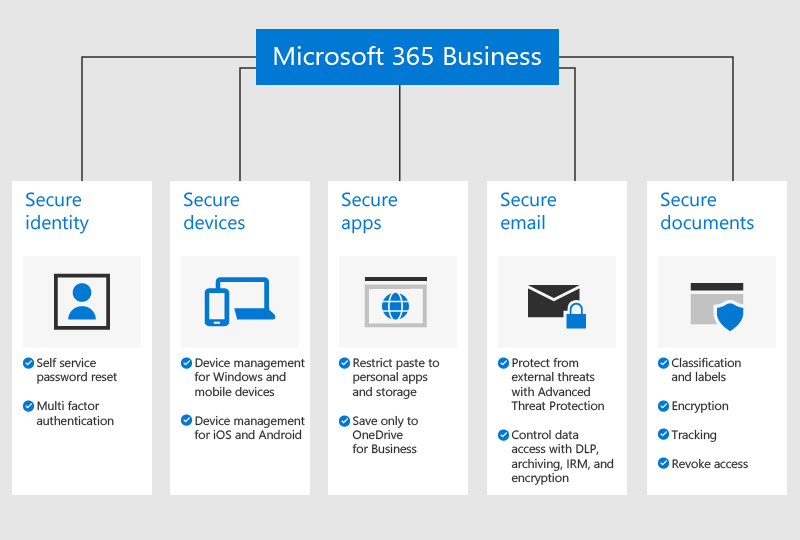
We previously wrote a blog on the varying levels of Microsoft 365 licensing for small businesses (have a read here). In that article we highlighted that our recommendation to our clients would be the Business Premium license level.
In this article we're going to look at the main reasons why we recommend this and why it's worth the extra money.
Whilst there are a number of minor additions included in the business premium license, there are a two key features which make the extra money a sound investment for your business.
Advanced Threat Protection (ATP)
ATP is the name for a selection of features designed to protect you and your business from spam email, phishing attacks and other malware.
It comprises of the following features
- A powerful spam filter - Used to filter out spam email. It uses artificial intelligence to scan the email and make a better judgement on what is spam and what is genuine.
- An anti-phishing policies - These prevent or at least highlight what it sees as attempts to impersonate your users. This protects against the type of attack where an attacker impersonates a senior manager and asks a more junior person to do something, say transfer some money.
- Malware detection - Checks emails and notifies users when suspected malware is detected.
- Safe links - Scans all links sent in emails to ensure the destination site is safe. Preventing the user clicking on a link which is dangerous.
- Safe attachments - Scans all email attachments before they are given to a user. Identifying and removing any malware before a user can access it.
These tools help to protect your users and business from a number of threats. There will always be different levels of IT knowledge and experience within your team. The risk to your business of someone clicking the wrong link or entering their credentials in the wrong website is huge. The extra help these tools bring is invaluable and can save you both money and brand reputation in the long run.
Intune
Intune is a feature which allows you to manage your business devices. Intune can keep track of all your devices. It can highlight any devices which are no longer compliant from a security perspective. You can use it to manage updates and deploy software to laptops and desktops. In the event a device is lost or stolen, you can remotely remove all the company information from that device.
In a growing business there is a real risk of losing track of company equipment. Intune allows you to keep track of all your devices. In the event a device has gone missing you can effectively turn it into a paperweight. Removing all your corporate information from it and any risk of your data getting into the wrong hands.
We've all ignored updates for our devices. Many users within your organisation will continually ignore them and allow their machines to get out of date. You can use Intune to ensure critical security updates are delivered to all your devices, ensure that they are compliant and if devices become non-compliant, you can remove their access to your company data.
In short, Intune allows you to manage risk and takes the responsibility away from your individual staff members.
Summary
Both ATP and Intune allow you to manage risk within your business. They are both there so your users no longer have to worry about these threats. They centralise the management of risk and ensure a consistent approach throughout your business.
To us, the additional license cost is a very reasonable price for this reduction in risk.
If you'd like to have a chat about Microsoft 365 licensing and the benefits of the premium license or anything else then please give us a call on 01252 918 990 or book a free consultation with one of the team here.